What is a web form made out of?
Web Form Components
The SharePoint Web Forms site is set up with a web form page, confirmation page, and a responses list (database table) by default.
Web Form Page
The Pages folder in the Web Forms site contains a default web form page that will display the form fields. You will be able to edit and select the form fields displayed, add text, and images if applicable. The data collected from the Web form page is stored as individual records in the Responses list.

This is an example of a completed Web Form page.
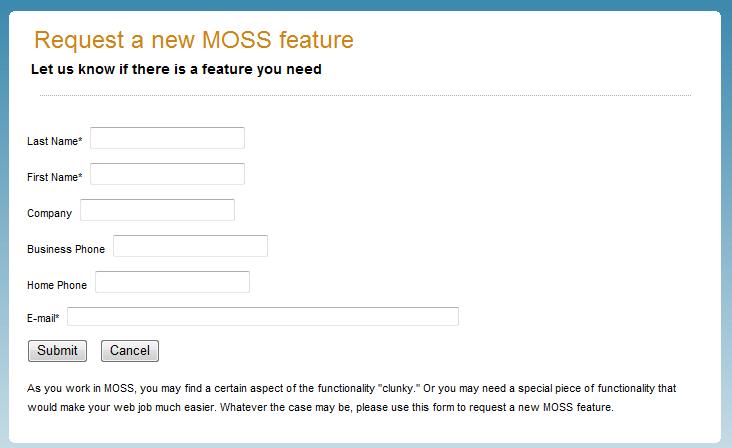
Confirmation Page
The confirmation page is set up automatically when the Web Form site is created. When the user submits the web form he will be sent to this confirmation page.

Below is the default confirmation page.
NOTE: It is important that you update the confirmation page with specifics to reflect your department, contact information and confirmation message.
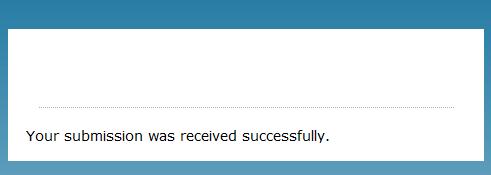
Responses List
A Responses List is the database table that collects data responses from the web form. Each person submitting the form is set up as one record (or row) in a database table. The data collected for each web form question is recorded in different columns for that individual's record. Every Web form site is set up automatically with a responses list that you can customize.
The Responses List is represented by a table-like icon and is listed below the Pages folder.
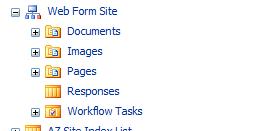
Here is an example of how data is displayed in the responses list.
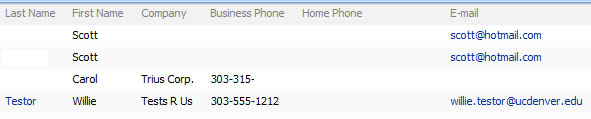
The data in the list can be exported to a spreadsheet for analysis or can be displayed in a list view within SharePoint.