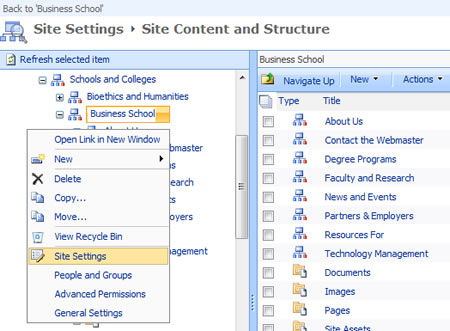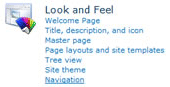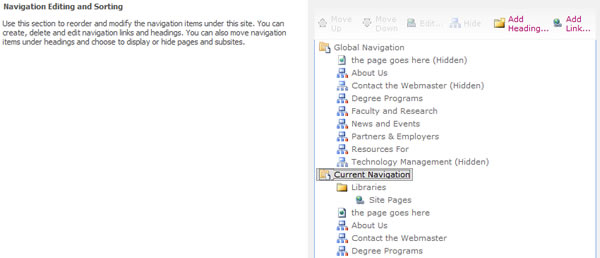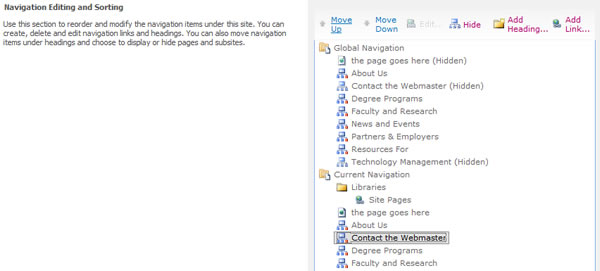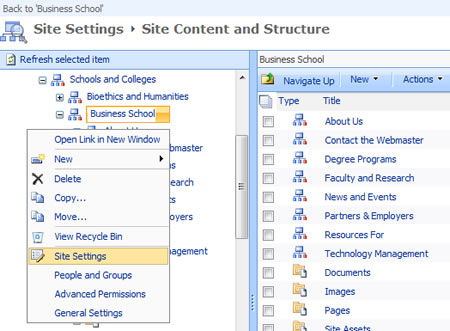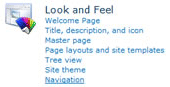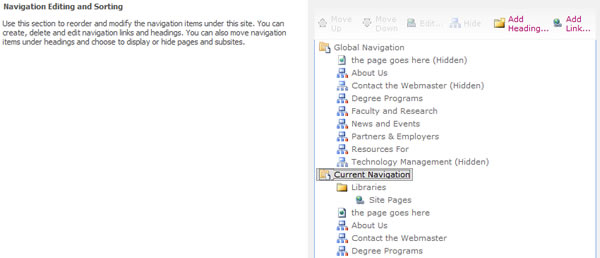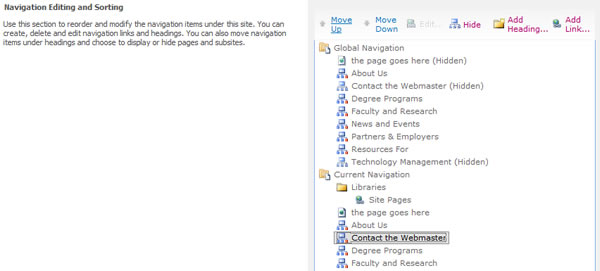SharePoint 2010 - Navigation
How to Sort Links in Current Navigation
To sort the current navigation links in your site:
- Click Site Actions, and then click Manage Content and Structure.
- Scroll over your site name in the left window pane and from the drop-down menu choose Site Settings
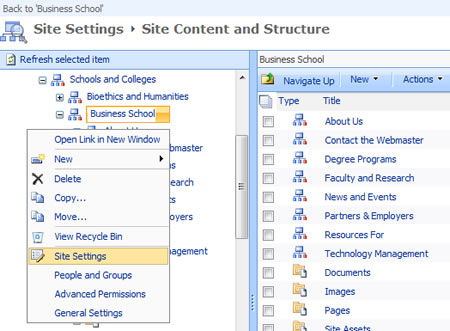
- In the Site Settings window select Navigation under the Look and Feel Section
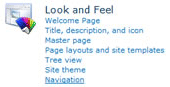
- In the Navigation Setting window scroll down to the Navigation Editing and Sorting section to view your Global and Current Navigation
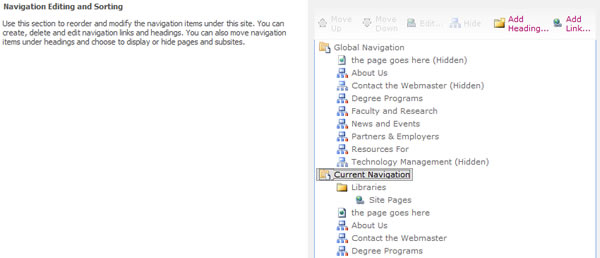
- To sort or change the order of a navigation link, select the link and select the Move Up or Move Down button until the link is in the appropriate order. As you do this you will see your navigation link move in the direction you are selecting.
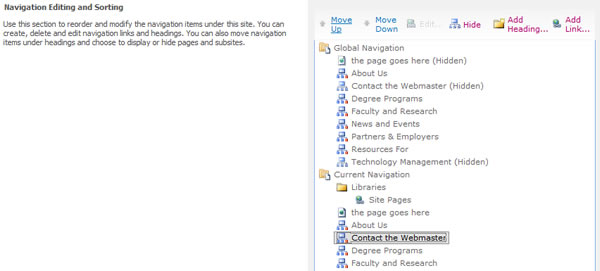
- Select OK when done with sorting.