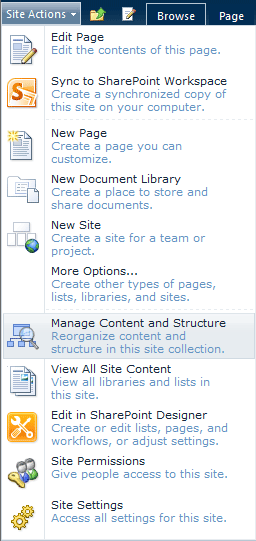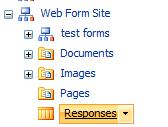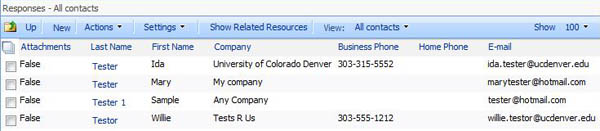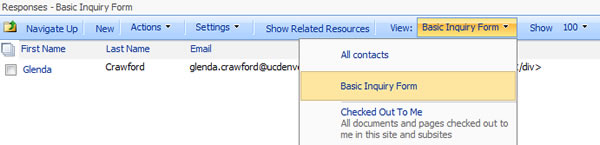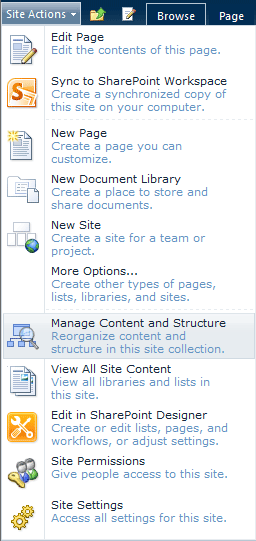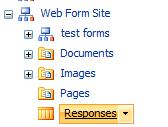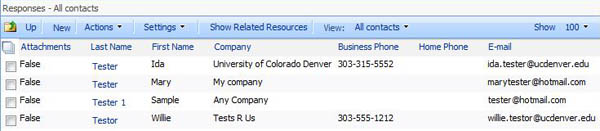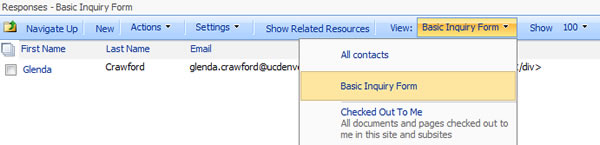SharePoint 2010 - Web Forms
How to select another view
Some lists come with more than one view, and you can create additional views. If different views are available, you can switch views by using the View menu.
- Navigate to the web form page that you would like to view the responses collected.
- Select "Manage Content and Structure" from the Site Actions menu.
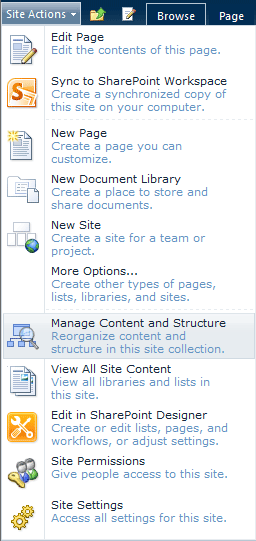
- Navigate to the Web form site in the Manage Content and Structure view and click on the Responses list name to display the data.
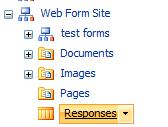
- The data will be displayed on the right side of the screen.
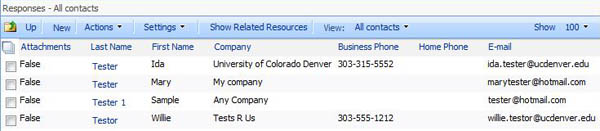
- On the menu bar select the drop down button next to View and select the view you would like to see.
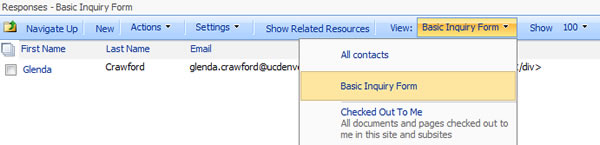
- You should now see the new list view data.