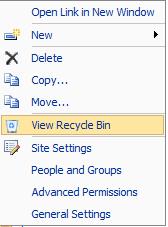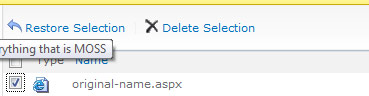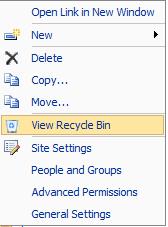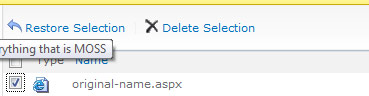SharePoint 2010 - Basics
How to restore a deleted page
The recycle bin in SharePoint is synonymous to the recycle bin in windows and helps users recover files which have been deleted accidentally. The contents in the recycle bin contain only the items within the site.
A deleted page can be recovered but a deleted site cannot. Make sure you are careful when deleting a site, because the ramifications are significant.
Manage Content and Structure view
- From Site Actions, choose Manage Content and Structure view
- Navigate to appropriate site—the subsite where the deleted page lived
- From the drop-down menu next to the site name, choose View Recycle Bin
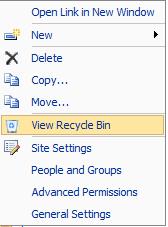
- From the options in the recycle bin, you can restore or delete a selection. Restoring a selection will restore the file to its original location. You must refresh the current directory listing to view the restored file. Deleting a selection will delete the selected file, use caution when choosing this option.
- Simply click in the box before the page name of the page to restore
- Select Restore Selection and the page is re-associated with its original file location
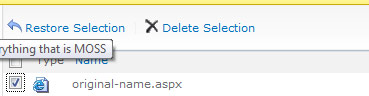
- Navigate to the appropriate file folder and you’ll see the restored page