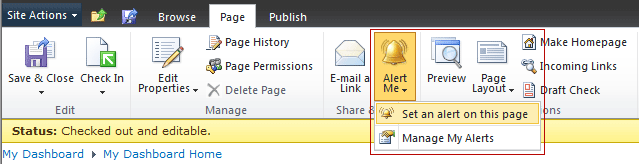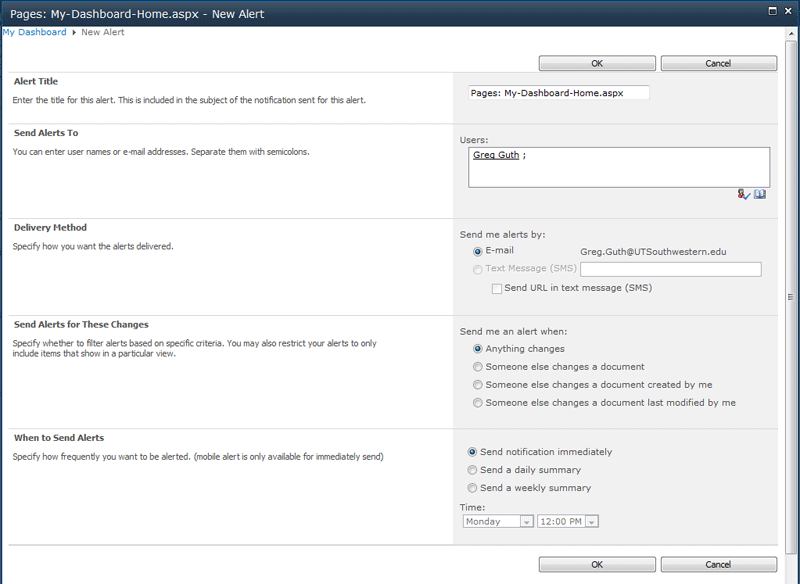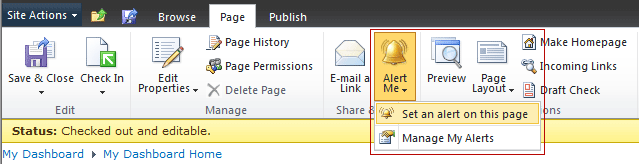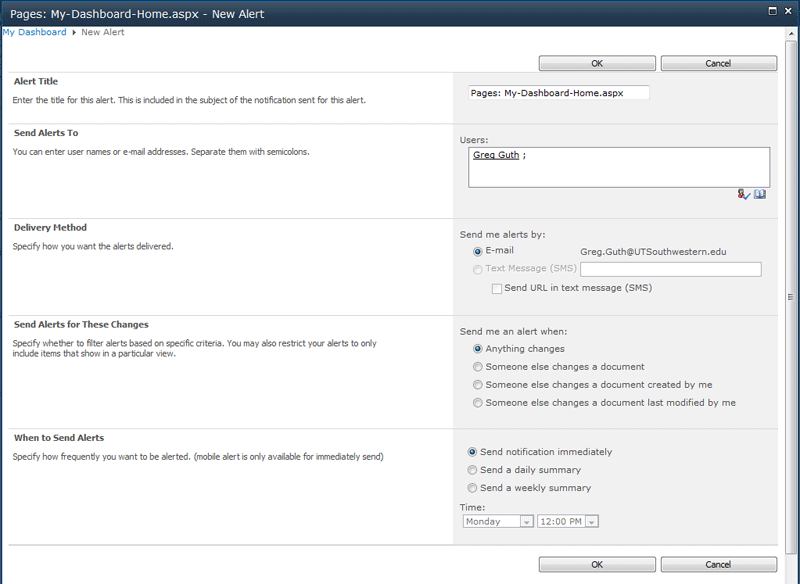SharePoint 2010 - Basics
How to setup Page Change Alerts
Send an e-mail alert when a page is changed. You can receive an e-mail every time a particular page has been changed. This can be useful for monitoring updates to an important page. Set up alerts for yourself or other people. Alerts must be addressed to a utsouthwestern.edu e-mail account.
To set up an alert:
- Check Out the page.
- From the ribbon click the drop menu under Alert Me
- Choose Set an Alert on the Page
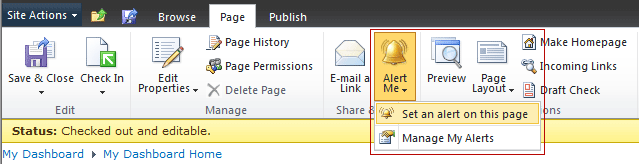
- A New Alert interface in an overlay will appear.
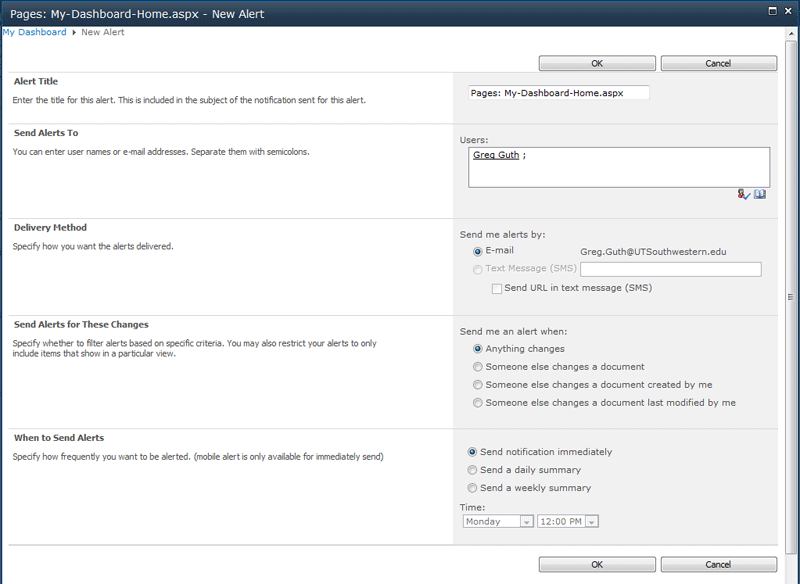
- Make sure you fill out the Alert Title with something that will be meaningful to you, by default it will say something like “Pages: default.aspx” you may have many pages that will use a similar title, try to change it to be something distinctive.
- Under the Send Alerts To box, you may choose to send alerts to anyone with a utsouthwestern.edu email address. Use this feature with care when adding people other than yourself.
- Delivery Method should be left as e-mail.
- The Send Alerts for These Changes field allows you to select what types of changes you would like to be notified about.
- The When to Send Alerts field allows you to choose how often you will receive an email. If the page changes frequently, consider one of the summary options.
- You may also remove previously created alert settings by choosing Manage My Alerts from the Alert Me drop menu on the ribbon.