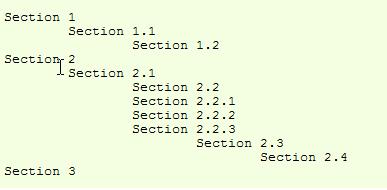
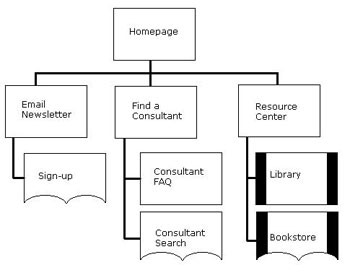
Source: http://www.webmonkey.com/tutorial/Information_Architecture_Tutorial_-_Lesson_4
The site navigation is the primary way that your site users navigate through your website content. In SharePoint 2010, the site navigation is generated dynamically by the sites, subsites and pages you create in your website.
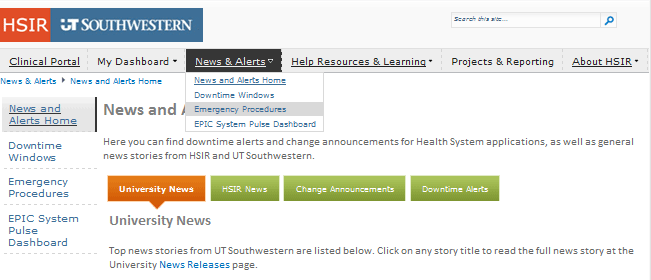
Information architecture is how you structure and organize your website information into a site hierarchy that most site users will understand.
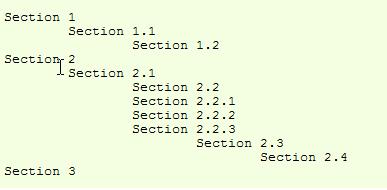 |
|
Source: http://www.webmonkey.com/tutorial/Information_Architecture_Tutorial_-_Lesson_4 |
|
Start with these questions:
Use your needs of your audience, site goals, and competitive analysis to generate a list of all content and functionality that should be included in your site. Start with a simple content outline that includes the functionality to start grouping and organizing the content.
After some fine tuning this list will become your information architecture blueprint for what content needs to be written and how to organize your website.
Look at the main sections that you have listed in your content list, these could be ideal for the global navigation at the top of the site (example: Home, About Us, Programs, Events and Activities). The local navigation shows the supporting sites or content for the main global navigation sections (example: Mission Statement, Staff and Faculty, Location, Contact Us).
Build out your SharePoint 2010 sites, subsites and content based on the information architecture blueprint you created.