2. Select Link Tools - Format in the top ribbon menu. You will then see the options as seen in the image below.
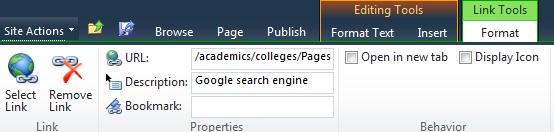
Here you may add a description to the link which is really in HTML terms the "alt tag". This is the help text that shows whern mousing over a link. If you check the checkbox "Open in new tab" it will open the link in a new window or tab. This option allows you to direct the link in a browser window separate from the current page. This functionality is the same as the HTML “blank” attribute. Best practice suggests using this option sparingly. As a rule only use this option when a link takes visitors to an external remote website. This then keeps the UT Southwestern site available.