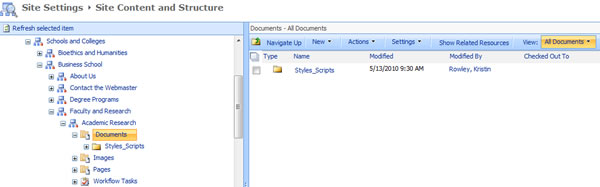
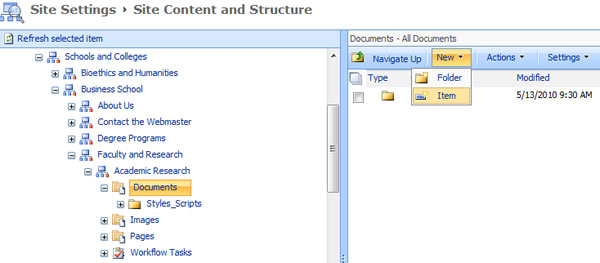
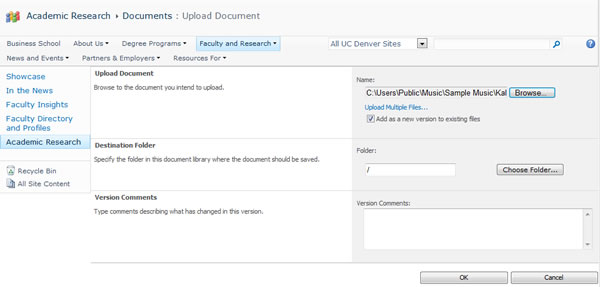
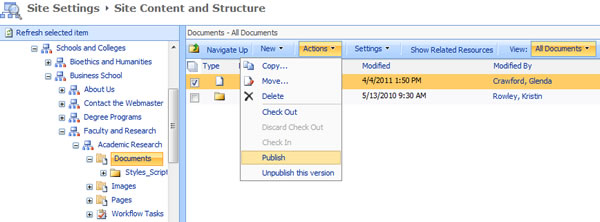
Audio files are commonly in the MP3 or MP4 file format. Avoid using WAV files as these can be quite large and not optimized for the web.
Make sure you obtain legal rights or written permission to use audio files on your web page. Do not break copyright laws, you can be held personally responsible.
Make sure the audio file is optimized for the web before uploading it to the server. Large files will slow the server and provide a less than satisfactory experience for your visitors. Best Practice is to keep files smaller than 5MB in size for optimal performance.
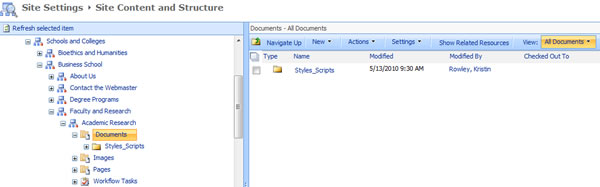
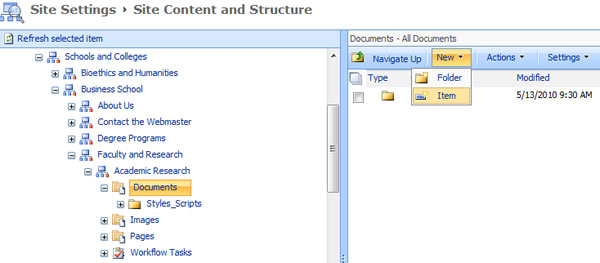
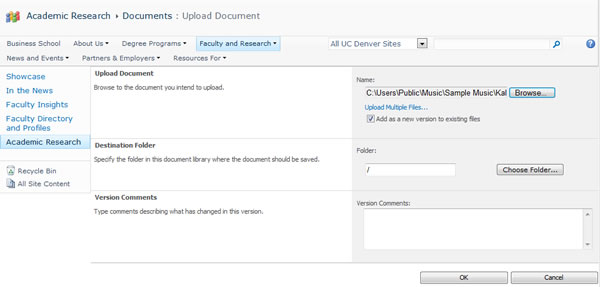
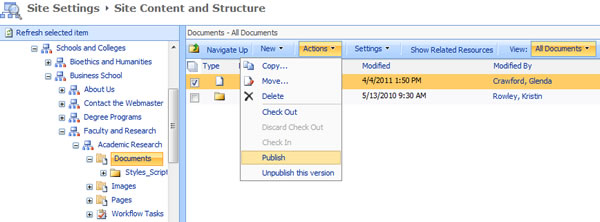
Refer to the Media Web Part section for instructions on how to embed audio (MP3 or MP4) files in your pages.