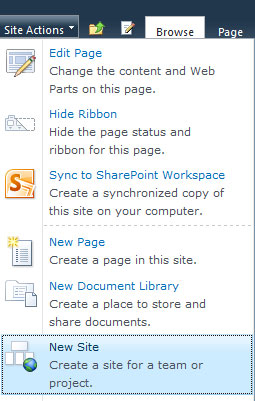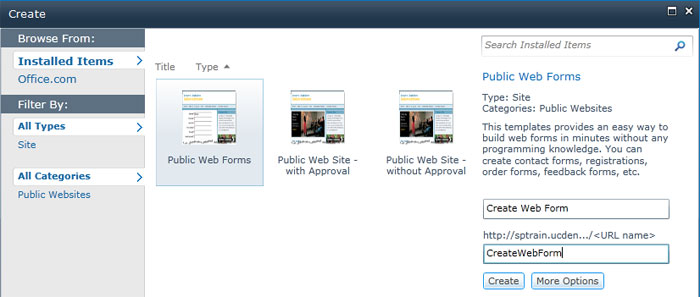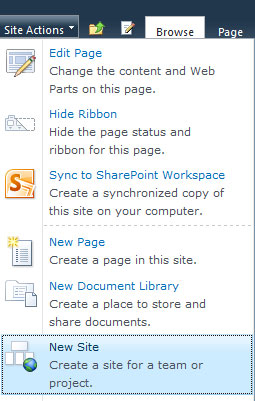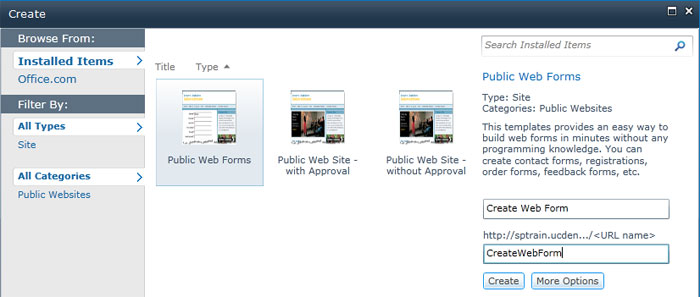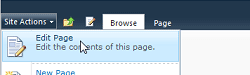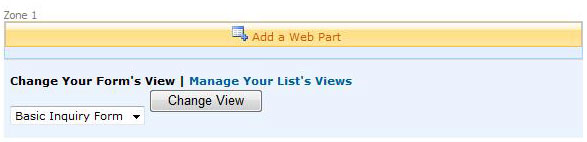SharePoint 2010 - Web Forms
How to Build a Web Form
Create web form site
To add a form to your website you must first create a Public Web Forms SharePoint site.
- Navigate to the appropriate location in your website where you would like a web form to appear.
- Select New Site from the Site Actions menu.
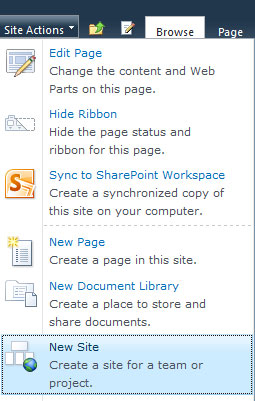
- Complete the Title and URL name fields.
- Select Public Web Forms from the template selection.
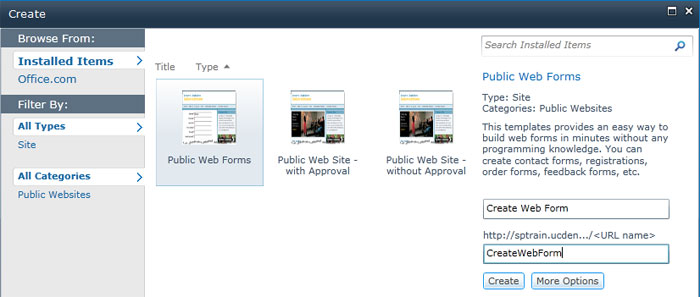
- Select Create to create the new site.
- You should now see the default web form page.
Edit the web form
- Select Edit Page from the Site Actions menu to edit the web form.
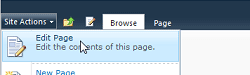
- You'll notice that you have two choices regarding editing the form:
- Change Your Form’s View (drop-down list) with a Change View (selection button), and
- Manage Your List’s Views
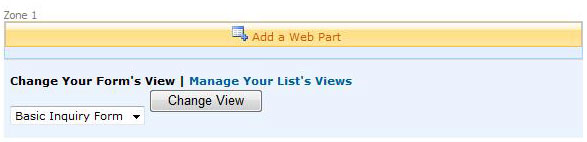
- Select Manage Your List's View to change the list settings for the form
NOTE: See other sections in this Online Training Web Form section for more details on how to modify your form
- When you are done making adjustments, Check In, Save and Close, or Publish your page.