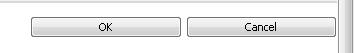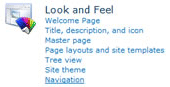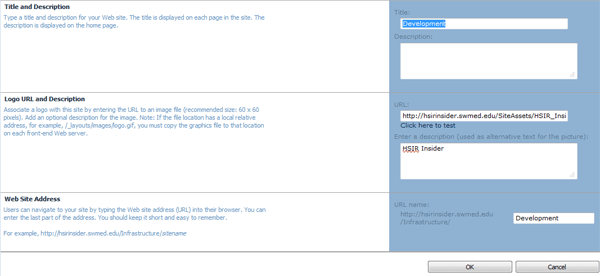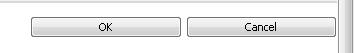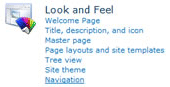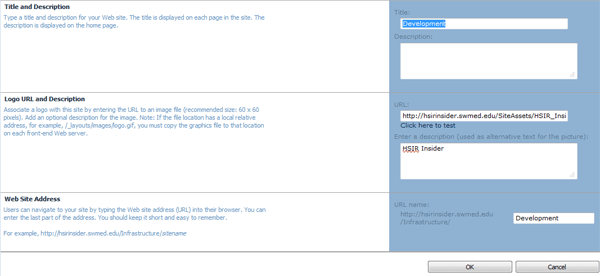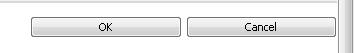SharePoint 2010 - Basics
How to change site name
Change site name (related topic)
- Navigate to the site
- Click Site Actions, and then click on Site Settings
- Under the Look and Feel category, select Title, Description and Icon
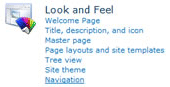
- Change the title in the Title input box
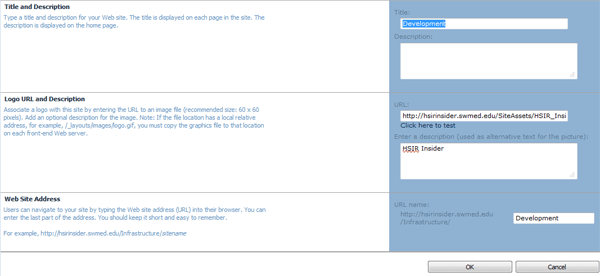
- Select OK to proceed with the change or select Cancel to abort the pending change